How Can We Help?
How can I cancel or make changes to my booking?
You can cancel your booking through the red Cancel Booking or Manage My Booking button in your emails. You may be required to login or create an account with us, which will automatically link you to your booking. If you have any trouble, please email stay@charlotteplains.com.au with your Booking ID so we can assist.
If you need to make changes, please click on the grey Edit button at the bottom of your booking confirmation invoice, or the red Manage My Booking button in your emails. You may be required to login or create an account with us, which will automatically link you to your booking. Please note, you may not be able to edit a booking once it is paid. If you have any trouble, please email stay@charlotteplains.com.au with your Booking ID so we can assist.
If you wish to extend your stay, you must do so by 10am on the morning of your original check-out date. Simply create a new booking here.
Visit here to see our Accommodation Payment and Refund Policy.
Visit here to see our Camping Payment and Refund Policy.